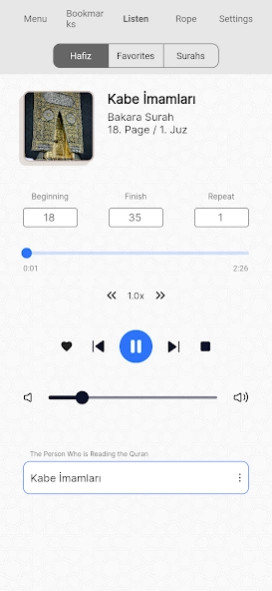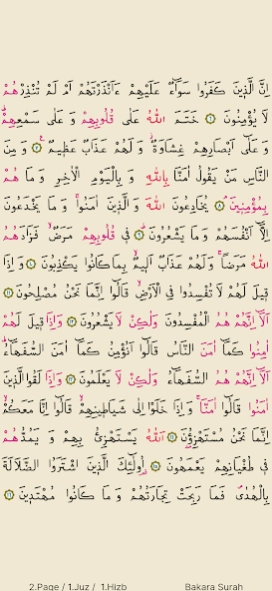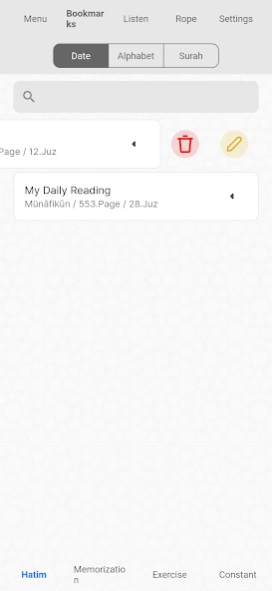Quran 6.2.2
Continue to app
Free Version
Publisher Description
Quran - The Qur'an in Tawafuq App
We released the old version again.
We redesigned the application, you can access the new version from the link below.
https://play.google.com/apps/testing/com.hayteknoloji.hayrat.mkuran
The Qur’an in TawafuqTevafuklu Kur'ân-ı Kerim
What is tawafuq? What does “the miracle of tawafuq in the Qur’an” mean?
Tawafuq means synchronization of the things with each other. Especially the synchronicities which allude that they are not random and out of chance but based on a divine purpose and will are called tawafuq.
And the tawafuq miracle in the Qur’an is synchronicity of 2806 names ‘Allah’ with each other with a few very rare and specifically suitable exceptions. In 604 pages of the Qur’an the name ‘Allah’ is repeated more than once.
These words synchronize with each other either coming on top of each other in the same page or overlapping each other in the opposite pages or again overlapping each other this time in different faces of the same sheet or sometimes overlapping each other meaningfully while there are pages between them. The same kind of synchronicity can be seen with the words ‘Rabb, Qur’an and Rasul’ and there is also other kind of tawafuqs (synchronicity).
http://www.hayratnesriyat.co/en/
About Quran
Quran is a free app for Android published in the Reference Tools list of apps, part of Education.
The company that develops Quran is Hayrat Neşriyat. The latest version released by its developer is 6.2.2.
To install Quran on your Android device, just click the green Continue To App button above to start the installation process. The app is listed on our website since 2024-02-12 and was downloaded 4 times. We have already checked if the download link is safe, however for your own protection we recommend that you scan the downloaded app with your antivirus. Your antivirus may detect the Quran as malware as malware if the download link to com.hayteknoloji.hayrat.mkuran is broken.
How to install Quran on your Android device:
- Click on the Continue To App button on our website. This will redirect you to Google Play.
- Once the Quran is shown in the Google Play listing of your Android device, you can start its download and installation. Tap on the Install button located below the search bar and to the right of the app icon.
- A pop-up window with the permissions required by Quran will be shown. Click on Accept to continue the process.
- Quran will be downloaded onto your device, displaying a progress. Once the download completes, the installation will start and you'll get a notification after the installation is finished.